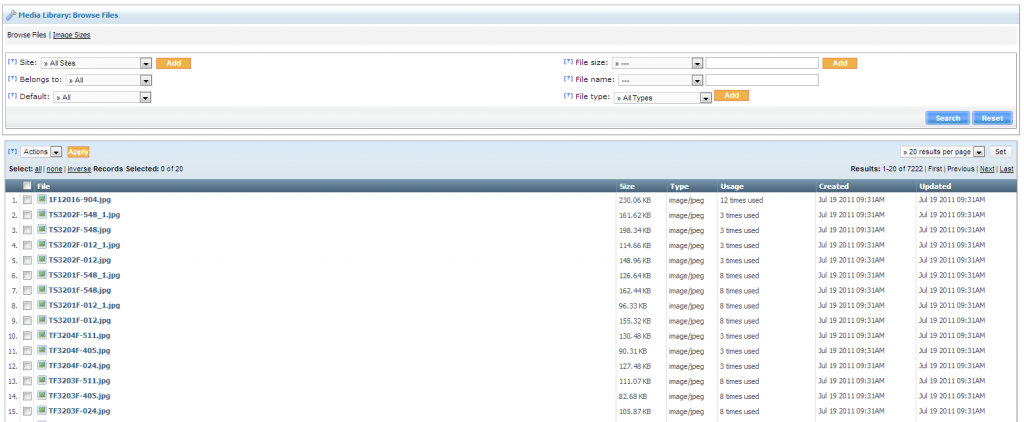Are your images good enough?
Most ecommerce retailers develop a bucket list over time of improvements they’d like to make to their sites—invest in an ERP system, improve meta tags, perhaps revamp merchandising efforts. For the most part, these improvements can be done on your own schedule. However, for merchants selling on major sites such as Amazon, eBay and Google Shopping, the time to invest in improving image quality, is now.
Recently, Amazon and eBay sent out a list of new image requirements which they will apply to most retailers. You can view the total list of Amazon requirements here and the list of eBay requirements here. A few of the Amazon requirements include:
-
Images must accurately portray the product and show only the product for sale, with minimal or no propping.
-
Main image backgrounds must be pure white (RGB 255,255,255).
-
Main images must show the actual product (not a graphic or illustration), and must NOT show excluded accessories, or unnecessary props that may confuse the customer, additional text, graphics, or inset images.
-
The product must fill 85% or more of the image frame.
-
Images should be 1000 pixels or larger in either height or width. The smallest your file should be is 500 pixels on the longest side.
The eBay requirements are similar. In addition, Google is recommending that Shopping feed sellers make all images a minimum of 800 pixels— and they are likely to follow suit with requirements similar to eBay and Amazon soon. For ecommerce merchants who have been getting by with low resolution images taken on a wood floors, this represents a major change and potentially a daunting expense.
However, these major sellers aren’t enacting these requirements simply to make the lives of merchants more difficult. They are doing this because time and again, studies have shown that good images SELL. With the creation of visually-focused sites like Pinterest, and new image-oriented operating systems on the rise, showing your product has become just as, if not more important than describing it accurately.
So where do you start? Upgrading all of your images may seem like a daunting task, but it doesn’t have to be. Here are a few tips for improving your site imagery:
Make an Assessment
Before you go deleting all the images on your website and starting from scratch, take an assessment of all of your product images. For Upshot Commerce retailers, an easy way to do this is to view your image gallery. All of our websites have this feature; it is simply an easy way to see one searchable listing of all the product images on your site, along with a few pieces of important information.
If you want to see all the product images that are under the required file size, for example, you can simply filter results by that file size.
Work with Manufacturers
Many retailers rely on product manufacturers for images– which often will not meet the requirements of Amazon or eBay. Does this mean that the retailer’s only recourse is to create new images themselves? Of course not! Work with the manufacturer, and see if they are willing improve their images. After all, it is in their best interest to give you high quality assets so that you can sell their product as effectively as possible.
Outsource Image Cropping
If your images don’t meet the pure white background requirement, doing manual cropping in Photoshop might be the best option for you. However, employing a graphic designer to crop all of your images professionally can be time consuming and expensive. Fortunately, there are a number of companies out there that crop images for you very inexpensively— because that is all they do! A few of these services include: Clipping Path and Remove the Background
Take Advantage of Technology
Just because you haven’t updated hundreds of images in 5 years doesn’t mean its going to take as much work to update them as it did the first time around. Technology has advanced, and many of the processes of taking good quality images, editing and implementing them has improved.
The Upshot Commerce Platform takes a lot of the busy work out of image management, cutting down the amount of time needed for image preparation considerably. Capabilities include:
-
Automatic image resizing:Upload one image for detail images, thumbnails and category page images. We resize automatically for you!
-
Watermarks: Don’t waste time applying watermarks to every image– just upload your watermark once, and we’ll take care of the rest.
-
Batch FTP uploads: No need to manually assign images to each product; just give the file the correct name, send it to the upload folder, and we’ll put it exactly where it needs to go.
-
Lossless image compression: We automatically reduce the size of your images without compromising on quality. This means improved site speed and SEO ranking.
-
Caching framework with updates via CDN: This means your updates process faster and more efficiently.
Simple, easy, done.